By Alice-Rae Pringle, Senior Paid Media Executive, Launch
Introduction
Meta have been busy with updates to Meta Ads Manager in recent weeks. From the ability to add custom offers directly to your Instagram ads to new ad placements in Instagram Profile Reels, these changes could really impact the execution of your campaigns. Improved filter and search functionalities should make campaign management easier. You also now have access to site links functionality, allowing for more detailed business information within your ads.
Read on for my exploration of ten recent updates, and how you can leverage them for optimal results in your marketing efforts.
1. Adding a Custom Offer on Your Ad
Meta Ads Manager now allows you to add custom offers directly to your Instagram ads 🛍️
You will be able to display percentage or cash discounts on the call-to-action (CTA) button, making your ads more attractive to potential customers. You can add up to 20 offers, and Meta will display the most relevant one based on what they predict people are most likely to respond to. This feature is currently available for Traffic, Engagement, Leads, and Sales objectives.

2. Removing the Option to Exclude People Using Detailed Targeting
Meta has started phasing out the option to exclude people using detailed targeting based on demographics, interests, or behaviours. This change will launch on 29th July and will be rolled out over the next few months for new ads. Existing campaigns using these targeting options will be unaffected until 31st January 2025. If you’re currently using detailed targeting exclusions, you’ll need to update your ad sets accordingly and republish them.
3. Edit Attribution Setting to Show Differences in Conversion Count
A game-changing update in Meta Ads Manager 🤩
This update now allows you to edit attribution settings to show differences in conversion counts. Before this update, attribution settings only allowed you to choose specific click and/or view time periods.
You can choose between ‘All conversions’ and ‘First conversion,’ providing more clarity on your ad performance. ‘First conversion’ counts only the initial measurable conversion that happened after someone clicked or viewed your ad, while ‘All Conversions’ counts every measurable conversion that happened after someone clicked or viewed your ad.
This feature aligns Meta Ads reporting more closely with Google Analytics 4, helping us explain attribution differences to clients more effectively.
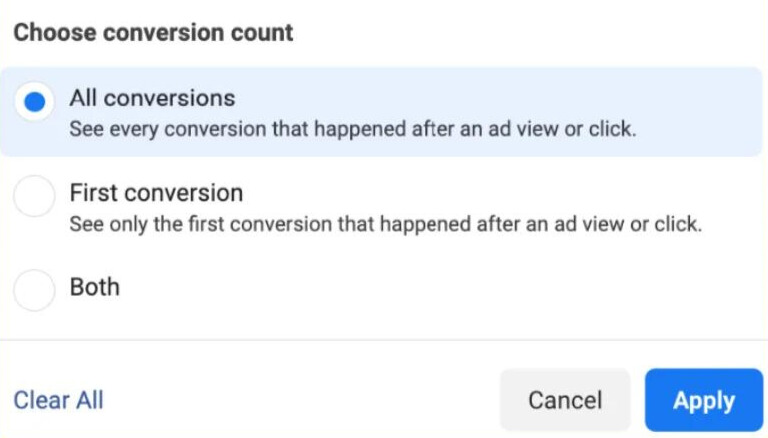
4. Update to the Filter and Search Settings
A wonderful update for anyone who loves a good emoji 🙌
Meta’s improved the filter and search settings in Ads Manager. You can now quickly create, save, and access views from the table, making campaign management more efficient. This also includes the option to hide the search bar for a cleaner view if you want.
5. Policy Issue Guidance Cards
Nothing’s more frustrating than an ad being rejected 🙅
To help prevent ad rejections, Meta has introduced ‘Guidance cards.’ These proactive warnings appear when your ad might violate policies, offering actionable paths to resolve potential issues before submission. This feature aims to reduce ad rejections and ensure a smoother ad journey for everyone.
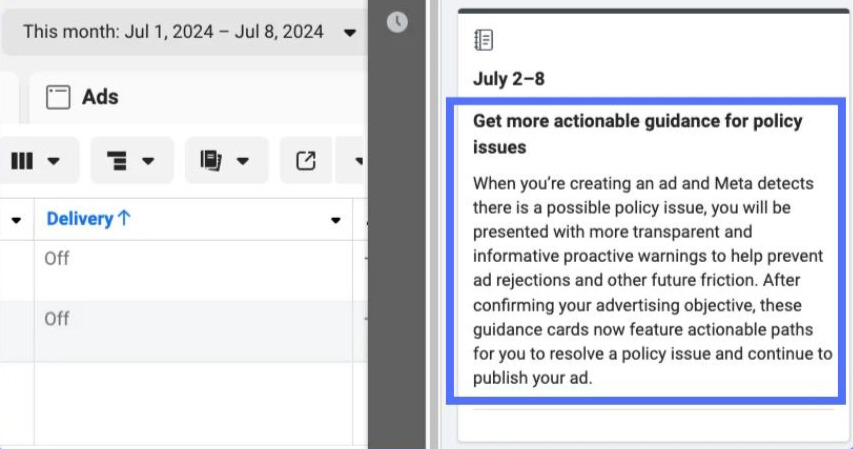
6. Meta’s Turning Off Ads That Haven’t Generated Results in the Last 14 Days 😱
Meta will now automatically turn off ads that haven’t generated any results in the past 14 days. You’ll see a ‘Delivery error’ status indicating that the ad is no longer delivering. To get your ad up and running again, you’ll need to create a new ad set or edit the existing ad with different setting than the one that was turned off. Whilst this update helps to maintain active and result-getting campaigns, an early alert would be useful!
7. Schedule Individual Ads
You can now schedule individual ads to run during specific time periods within the same ad set 🕰️
No longer do you need to log in over a weekend to pause or activate specific ads – this update gives you more precise control over your campaign schedule.
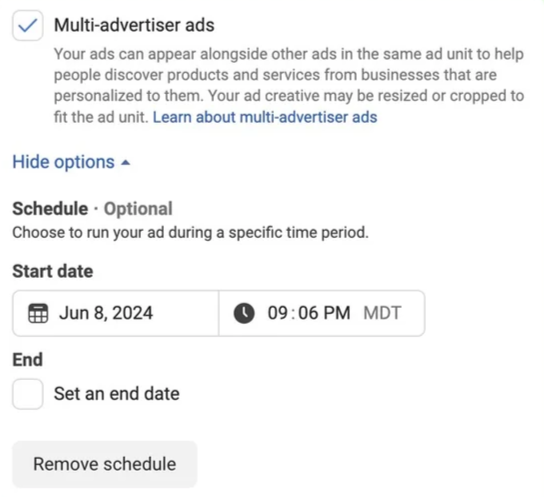
8. Budget Scheduling
Meta Ads Manager now offers budget scheduling, enabling you to plan budget increases in advance 💸
This feature will prove especially useful during peak traffic periods or promotions, helping you to get the most out of your ad spend during critical times.
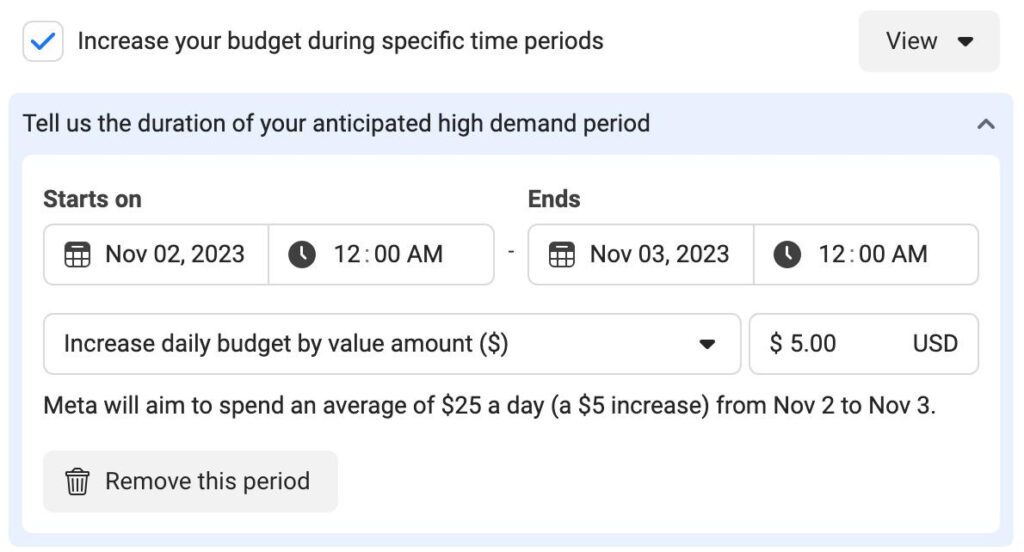
9. Site Links
You can now add between 3 to 20 site links to each ad. These links provide additional business and product information and will be displayed below your main hero image or video. When users click on a site link, they are redirected to the designated landing page within the in-app browser.
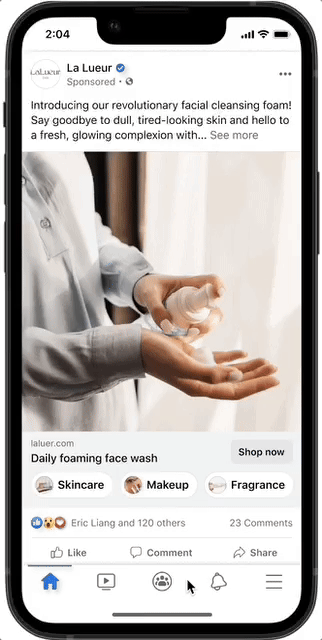
10. Ads Placement Update: Instagram Profile Reels
And finally, Meta has introduced a new ad placement: ‘Instagram Profile Reels.’ ✨
You can now display your ads within the Reels feed of public Instagram profiles. This placement aims to improve ad performance, similar to the existing ‘Instagram profile feed’ and ‘Facebook profile feed’ placements. Need to maintain brand safety? Be sure to review your placements before publishing an ad.
Conclusion
Hopefully these new features will make it easier to create, manage, and optimise your ad campaigns in Meta Ads Manager. Happy advertising, and if you have any paid social questions, do give our team a shout.