By Owen Prior
This is the second blog in our series Navigating the Data Revolution: Your Guide to Third-Party Cookies, Consent Mode, and Data Privacy in 2024.
While Google has shelved plans to phase out third party cookies, there are still some data best practice actions that marketers should be taking.
The Measurement team here at Launch has been working hard on a blog series to help you navigate getting the most out of your data in a changing privacy landscape. In part one, we examined Consent Mode in Google Ads (including action needed by March 2024).
In this instalment of the series we will look at how you can adapt your ads and tracking to be less reliant on third party cookies.
Remember, our measurement team is always here to answer your questions if you need us.
Third-party cookies – what’s changing?
Third-party cookies share a user’s data with other advertisers when you visit a website to help build advertising audiences. These are the cookies which privacy laws and consumer rights campaigners have pushed to abolish.
A first-party cookie is more straightforward. It’s only shared to the business of the site you’re viewing, so no data sharing goes on, and by accepting a site cookie notice consumers are granting permission for their activity to be tracked by that business.
In early 2024 Google suggested it may block third-party cookies automatically in its chrome browser. Having tested the impact, these plans were abandoned but data privacy laws and user trust are still very much in flux. It’s worth ensuring you are still set up to collect first-party cookies, which are mainly there to improve user experience on a site (e.g. storing login details). Do note that it is essential to have a consent banner with a reject all button on your site so users have the choice to accept or reject cookies.
How do I know if my site uses third party cookies?
Check your privacy policy, and your cookie management platform. Tools like OneTrust automatically categorise each cookie on your site, identifying their purpose (essential, advertising or analytics) and if they’re of a first or third-party design.
Google (being Google) has also set up an environment called Flags, which is a handy tool for marketers to use to analyse their sites in controlled environments. For example, in this situation you could run your site with the third-party cookies removed and see if it breaks anything.
Be mindful when you’re using things like Google Flags that this could have some adverse effects on your site. We’d suggest you always check with your dev team or measurement team before you do anything!
Google’s Privacy Sandbox
Given the recent uncertainty surrounding third party cookies, Google has developed other solutions to keep its products at the top of their game.
Enter the Privacy Sandbox. Exact details are limited and complex right now, but in essence, it takes an alternative approach to third party cookies, using API signals collected from the Chrome browser to add users to three new ads APIs: Topics, Protected Audience and Attribution.
One of the most significant changes will be something called Obfuscation. This is a feature Google is introducing to the collection of the data. Google says that it will add ‘noise’ to some of the reporting so we are not able to identify a specific user.
It’s unclear right now if/how performance will change but the Privacy Sandbox promises to offer a far more advanced approach to privacy online, and a compelling alternative to third-party cookies.
How can I protect my data from cookie-related disruption?
Alongside the announcement of the Privacy Sandbox, Google is also recommending implementing its recent features, like Consent Mode and Enhanced Conversions.
For non-Google platforms start by identifying which of your analytics, marketing and advertising tools use third-party cookies.
Once identified, check what alternative setups the platform provider offers. This might be enabling first-party data collection, or server-based tracking setups like Meta’s Conversion API.
In summary…
Features like Consent Mode and Enhanced Conversions mean you can continue to benefit from customer data whatever the situation with third party cookies. Google is also working on tools such as Privacy Sandbox to ensure evergreen access to data. A sweep of any platforms or analytics tools you use outside of Google Ads is also worthwhile to see if they offer an alternative setup to using third-party cookies.
Need to know more?
This data consent checklist from the experts at Hybrid Legal is essential reading for marketing teams who want to ensure they are meeting data consent standards.
The Launch measurement team is here to help with any questions. Launch is a Google Premier partner and our experienced team is OneTrust certified, meaning we’ve got the knowledge and connections to help you work through your cookie and consent conundrums. Click here to get in touch.
This is the second blog in our series Navigating the Data Revolution: Your Guide to Third-Party Cookies, Consent Mode, and Data Privacy in 2024. For links to the other blogs in the series see below: