You’ve likely deduced by now that with all the fuss being made about GA4, it’s a big change from Universal Analytics.
There is, of course, a good reason why your LinkedIn feed is full of commentary on the platform. GA4 represents a massive shift, with more sophisticated insights available to you, as long as you know where to look.
That being said, with all that GA4 promises, there will also be a fair bit of expectation management from July 1st – between agencies and their clients, internal teams and their boards, and throughout the marketing community as a whole.
Here we’ve explained some of the key, strategic differences you’ll likely encounter, and how that could impact the way you’re used to handling analytics.
1. GA4 isn’t just an update: prepare accordingly
First things first, it’s better to think of GA4 as an almost entirely different species to Universal Analytics. This is no simple update, or iteration. It’s a complete evolution – in fact, our friend and analytics extraordinaire Jill Quick likens UA to driving a car, and GA4 to piloting a helicopter!
Indeed, if you’ve set GA4 up but have been relying on Universal Analytics in the meantime, Google has rolled out a number of changes in the last month, so you’ll want to make sure you’re up to speed on those too.
The point is, it’s going to take time to get used to GA4 and where everything is. Be patient with yourself and your wider team, and give yourself the time and space to learn the new platform – if you’ve not started already, you need to start now!
2. Data discrepancies are to be expected: reframe your approach
Do your metrics seem a little ‘off’ compared to what you’re used to? Before you scramble to investigate your tracking, remember that GA4 uses a different data model than UA.
GA4 measures in a different way to Universal Analytics. As Google explains it, GA4 is an event-based model:
“Events represent a fundamental data model difference between Universal Analytics and Google Analytics 4 properties.
A Universal Analytics event has a Category, Action, and Label and is its own hit type. In Google Analytics 4 properties, every “hit” is an event; there is no distinction between hit types. For example, when someone views one of your website pages, a page_view event is triggered.”
So comparing your UA data to your GA4 data in the hopes of finding which is ‘right’ is futile, and only going to cause you headaches. Analytics (and attribution) may not ever be 100% accurate, and this is just something that comes with the territory.
All of this means you may need to refocus your analytics efforts. For many, this will be the hardest adjustment you make. If you’ve been obsessed by certain metrics that now look different in GA4, perhaps it’s time to take this as an opportunity in why you look at certain metrics over others.
Be absolutely clear on what the purpose of the data you’re looking at is, and then dive in to see whether GA4 has a suitable or better alternative.
3. Year-on-year comparisons are going to get tricky: if you haven’t already, act now
Between the pandemic, war in Ukraine and cost of living crisis, it’s been a few years of anomalies. Year-on-year comparisons would’ve been tricky enough if you weren’t also having to contend with a platform change.
If you’ve followed the advice and had GA4 set up since June/July last year, this will be an easier journey for you. You’ll have year-on-year data to compare in both platforms and can, if necessary, work out where the obvious discrepancies are and how much they matter to your decision making. Then, you can work with data experts/agencies to establish the best route forward.
If you’re reading this at the time of publishing with no clear GA4 setup… you’re going to have a busy May and June. Our advice would be to start using (and configuring) GA4 now so you can at least see any differences in a two-month span, which should help you in better understanding your data from July onwards.
4. GA4 isn’t a finished, polished product yet
This one surprises some people – but GA4 has been a little buggy since its release. Google will continue to update and iterate on GA4, so expect to see changes and new features coming through over time.
On the flipside, that does mean in the interim that GA4 may not have all the features that you’re used to in Universal Analytics (UA) right away (annotations, for a start). Similarly, Looker Studio may not have everything that’s in GA4.
That will no doubt cause some frustrations for some – keep up to date with new releases on Google’s ‘What’s New’ page.
5. Remember: The potential is huge
With enhanced measurement, machine learning-powered insights, and improved integration with Google Ads, we’re now in a position where all businesses using GA4 have access to advanced insights that were previously unavailable.
Yes, it’s been a bit of a bumpy ride.
Yes, it basically requires all marketers and data analysts to completely rethink the way they use analytics.
But the digital industry is advancing, cross-platform user interactions are the norm, privacy directives are stricter, and tracking more complex. GA4 answers many of the problems that Universal Analytics simply couldn’t solve in the wake of such changes.
It feels like a big ask, when your decision-making and insights feel like they’re in upheaval, but we believe it’ll be 100% worth the initial pain.
Need help with GA4?
Whether it’s configuring a more advanced setup, generating reports, or simply understanding where to find things, our dedicated Data team can help! Get in touch with us via our Contact page today.