By Becky Dickinson
With more people than ever spending time on social media platforms, companies are embracing social adverts to get their products in front of potential prospects.
Although it’s great news for advertisers that more people are online, depending on your industry, it could also mean your competition is stiffer. Remember, this is not just competition from your industry – but across the board. Your target audience is likely being inundated with content and ads from many other brands too!
So, how do you stand out?
6 ways to optimise your social ads
1. Think about placement
In the Facebook ad platform, you should not be using the same creative for all your placements. The creative for Instagram Stories should be different to the Facebook Newsfeed creative.
Look at the different ad sizes and specs to tailor your creative to the placement. Does the placement allow for text? If not, make sure your image is powerful enough to get your message across – try to limit any text you have on an image to 20% max.
You can customise text and image for the placements – this is a great idea so you can mix up your messaging. It’s always nice to see an advert on Facebook, and then go to Instagram and see the same advert but the text is different, showing a different message. It makes the advert more interesting and you can get different messaging across to your prospect.
2. Use Multiple Text Optimisation
Facebook rolled out a new feature called Multiple Text Optimisation. The text variation feature lets you add up to five different text versions for your ad’s primary text, headline and description. This feature is available for single image or video ads that use the Traffic, App Installs or Conversions objectives.
Use multiple text options to highlight different aspects of your product or service. They will show different combinations of text to different people based on what they’re more likely to respond to. The only frustrating thing about this is that you can’t report on the different variations – really annoying!
3. Have 2-3 creatives
Facebook is super clever! You should aim to have 2-3 creatives in an ad set so Facebook can show different creatives to different people. It knows which people interact better with certain creatives and it will learn what creatives push sales for a particular person! Have a static image and a slideshow/video/carousel and let Facebook show these different creatives.
One thing to note: if your static image is getting more sales than your slideshow, don’t turn the slideshow off. As long as the ad set is getting good results, leave both creatives on – let Facebook do the optimisation.
4. Nail your messaging
Here we go back to marketing basics. What is it you are trying to sell and why should a person buy it? What makes your product unique, why should someone part with their cash for your product or service?
If you have a video, those first few seconds really count, don’t leave important messaging to the end. You need to catch their attention in the first few seconds or they will simply scroll past your ad.
5. Leave it alone
Try if you can to not make any changes to your adverts in the first 7 days. This is when Facebook is in its ‘learning phase’. If you start tweaking text and images during the first 7 days, it resets the learning and this can cost you more in CPCs and CPAs.
6. Have you got the right optimisation?
What are you optimising your advert for? Landing page views, clicks, purchases?
Let’s say you’re an online store and your main goal is to get people to purchase from your advert. In theory, you would pick ‘conversions’ and ‘purchases’ as your objective. However, Facebook really struggles to learn if the ‘result’ (purchases in this case) is below 50 in the first 7 days.
So, if you expect less than 50 ‘results’ in the first 7 days, you should change your objective to something like ‘add to cart’ rather than purchases as this will probably have more results. This will mean Facebook can learn better and get you better results.
Are you thumb-stopping?
Before you put your adverts live, think, IS MY ADVERT THUMB-STOPPING? If the answer is no, read our advice again and see how you can improve it!
If you need help creating thumb-stopping ads that get results, get in touch with us today.