By Jaye Cowle
Although we’ve entered a turbulent and uncertain time, it could be the perfect time to sort out all those marketing bits and bobs you have been meaning to do but haven’t had the time for!
Here are 10 things you could be doing right now that will get you prepared for when we’re back to our ‘business as usual’ days!
1. Get on Google Tag Manager
Our hero here at Launch. ‘What’s Google Tag Manager?’ we hear you say – it’s a tag management system that allows you to quickly and easily update code (collectively known as tags) on your website.
Add the Tag Manager container code onto your website, then use this to house all your tracking tags so you no longer need to add lots of code to your website – like a Facebook pixel, Google Analytics, and so on. This keeps the pixels and codes tidy in one place and easy to manage and update.
2. Do a tracking audit
Once you have Tag Manager on the website, you should now audit all of the tracking code on your website and decide on the actions you want to track. This will help you understand how your customers are interacting with your website, how they found the website and what actions they go on to do.
You will probably find that even if this was done correctly when you launched the website, things have changed over the years and you aren’t tracking everything accurately… or at all! Also take a look at extra tracking you can implement, like scroll depth tracking on your blog posts and length of video viewed on your videos.
3. Implement social pixels
If you are doing any kind of social advertising you should have the ‘pixel’ on your website from the social media platform (or ideally in your tag manager). These pixels allow you to track conversions, actions and engagement from your advertising activity so you can analyse how they are performing.
You can also start using Facebook Attribution & Analytics once your pixel is sorted. These are incredible free tools for understanding how users are interacting with your website. Without tracking pixels you’re working blind, so make sure they are set up!
4. Reassess your creative marketing
Have you heard the story about the bee? No? Rory Sutherland of Ogilvy has a great analogy about bees and marketing.
The bees find pollen through a waggle dance, the bees come back and tell other bees where the pollen is. If all bees followed this instruction then they would run out of pollen, so there are rogue bees, the R&D bees, who go out and search for new sources of pollen.
What he’s saying is that sometimes we have to think outside the box in search for new customers. We need to drive more people into the top of the funnel, rather relying on our current customers and only our tried-and-tested marketing techniques. Sit down and think of new potential markets and customers.
5. Analyse the user experience you provide
How long ago was it since you analysed what was happening on your website? Has your bounce rate gone up? Has there been any changes to the time people are spending on your website? Are some pages performing better than others? What’s your page speed like? How are users navigating on your website?
Using Google Analytics, HotJar or Lucky Orange, analyse what users are doing on your website and see if you can make any improvements.
6. Experiment with email workflow
If you’re taking our advice to build up those databases during this lockdown then you need a plan on what to do with this data! Instead of having one blanket email, see if you can tailor emails to different segments and then set up different emails depending on an action they take.
For example, if they open your next email but don’t click, what should the next email be? Ensure your email automation software is smart and still supports your business requirements – if not, now is the time to start trialling new systems.
7. Explore how to better retain customers
You have spent time and money acquiring those new customers, keep them! What process do you have in place to upsell and keep customers? Do you have a loyalty programme set up? Refer a friend schemes? What additional value are you giving them? Are you encouraging them to leave reviews or share on social? Think about what you could do to keep current customers.
8. Dust off your brand guidelines
Has Harold from finance been using Comic Sans again? Maybe it’s time to reinforce some brand guidelines. Brand guidelines are important because they help you define how the brand elements are used and guide the rules on how a business speaks with the audience. This is very useful when you are rebranding since you don’t have to lay down every single rule again!
9. Explore more marketing channels
What marketing channels are you currently using? Are there any new ones you could dip your toe in? Look at what other channels are out there – you might have some customers you could be targeting very easily! The first place to start is asking yourself: where do our customers hang out? That’s where you need to be.
10. Check your title tags and meta descriptions
Make sure your metadata is optimised. ‘What the heck are those?’ you ask. Well…
Titles
The title should summarise the content found on a page, so search engines – but more importantly, users – know what the page is about. Depending on how your website is built, it may not show up on the page itself but it will show in the search engine results pages (SERPS) of Google, Bing, etc.
They should be around 63 characters, although the correct length is debated as it actually based on pixels and not characters. There are tools online you can check this with.
Meta descriptions
The description tag is intended to be a short summary of the content found on the web page. It should be your sales pitch to encourage the user to click through to the website. While the title tag is very limited, a meta description gives you a bit more space to tell users what you’re offering, and it’s an opportunity to give them a compelling reason to click through to your page.
These two bits are really important on your website pages as they help tell both users and search engines what your page theme is and what your content is about.
Top Tip: Make sure you write a specific one for use on social media, the Yoast SEO plugin for WordPress has a nice functionality for this. It should be shorter, snappier and more informal. This uses the ‘OpenGraph protocol’, a mark up which tells Facebook to use this title rather than the main title.
Need some more guidance? We’d love to help! Get in touch with us today.