By Harriet Barter, Paid Media Director, Launch
Pinterest is sometimes overlooked as an advertising platform, but for those marketers looking to experiment it offers some excellent benefits: rich returns, deepened customer connections and an opportunity to get the edge over competition.
What differentiates Pinterest ads from Meta ads or Google ads is they’re a combination of the two. Pinterest acts as a search engine, but you can also target by audience, interest and theme. Imagine combining your higher intent traffic from Google with your audience targeting from Meta, and that’s where you get Pinterest.
When users arrive at Pinterest it’s often with a project in mind, which means they are in a purchasing mindset. Maybe they are finally in a new home and wanting to cosy up their lounge with rugs and throws.
Perhaps they are looking for inspiration for how to accessorise a wedding outfit, or planning a six month sabbatical.
In any of these examples, marketers have the opportunity to really add value to customers by putting products in front of them which can make these dreams a reality.
In this blog we’ll help you understand what Pinterest is, who can benefit from advertising there, different ad types, budgets, and how to craft a great Pinterest ad.
You can also watch me discussing the topic with Launch’s founder Jaye Cowle in the video below. Enjoy!
Table of Contents
Benefits of advertising on Pinterest
From an advertising point of view, people on Pinterest have a higher intent than on platforms like Instagram. People spend longer on Pinterest and are more engaged when they are there, which is a big opportunity for advertisers.
Some numbers which illustrate its potential:
- 498million – number of active monthly users
- 1.5 billion – number of pins saved every week
- 61% – number of Pinterest users who say it’s where they go to research a new project
- 61% of weekly Pinterest users have made a purchase from a pin
- 46% of weekly Pinterest users have discovered a new product or brand there
- 97% of searches on Pinterest are unbranded. People are searching for inspiration or a style, not specific brands, giving marketers the opportunity to reach them before they even know what they want.
What Makes Pinterest Ads Different from Other Social Media Ads?
We’ve outlined some of the key ways in which Pinterest stands out from other platforms in this blog .
Essentially, it hinges on the mindset of the users and their reasons for being on the platform, which is less about posturing and more about planning. According to data from Pinterest, 55% of users see it as a place to shop.
For an even deeper dive into what makes Pinterest unique, check out their talk at our peak performance event.
How to Get Started with Pinterest ads
To get started with a Pinterest ad account follow these steps:
- Create a Pinterest Business Account: If you don’t already have one, sign up for a Pinterest business account. This type of account provides access to Pinterest’s advertising tools and analytics. To convert an existing personal account, navigate to the settings and select the option to upgrade to a business account.
- Set Up Your Profile: Complete your business profile by adding a profile picture, business name, and a description of your business. Ensure your website is claimed to access additional analytics and improve your credibility.
- Access Pinterest Ads Manager: Once your business account is set up, access the Pinterest Ads Manager. This is your central hub for creating, managing, and analyzing your ad campaigns.
Types of Pinterest ad
Image Ads
Image ads are simple, single images that appear in users’ feeds.
Video Ads
Video ads are short clips that auto-play in users’ feeds.
Carousel Ads
Carousel ads are made up of multiple images that users can swipe through, useful for showcasing a range of products or telling a story.
Showcase Ads
Showcase ads feature multiple images in a single ad unit, allowing advertisers to highlight different aspects of their brand or product line.
Quiz Ads
Quiz ads engage users interactively, presenting a series of questions that can lead to personalized product recommendations.
Premiere Spotlight
Premiere Spotlight ads place a brand in a prominent position on Pinterest’s search tab, offering high visibility to drive discovery and engagement.
Travel Catalogues
Travel catalogues are specifically designed for travel brands, showcasing destinations and experiences through a curated collection of images.
Promoted Pins
Promoted pins are similar to boosted posts on Meta, allowing brands to pay for increased visibility of their organic pins in users’ feeds and search results.
Catalogue Ads for Shopping
Catalogue ads enable retailers to upload their product catalogues, automatically generating ads for each item to streamline the shopping experience.
Idea Pins
Idea Pins allow advertisers to create multi-page stories with images, videos, and text, offering a new way to inspire and engage users creatively .
Rich Pins
Rich pins provide extra information directly on the pin itself, such as pricing, availability, and product details, enhancing the user experience .
Try On Product Pins
Try On product pins use augmented reality to let users virtually try on products, like makeup, directly through the Pinterest app.
Creating engaging Pinterest ads – top tips
In order to be successful on Pinterest, visually appealing ads are essential as it is a highly visual platform, even more so than Instagram.
Here are some tips for creating them:
- You don’t need to start from scratch, take your Instagram story assets and tweak them.
- To make your ads more engaging use the in-platform creative tools to:
o Use vertical formats
o Add logos
o Add text overlays
o Add CTAs - Videos also work well on Pinterest. They autoplay and draw attention. Even simple movements or animations can make your pin stand out. It’s not about big productions, just a bit of movement in the background can make a big difference.
Pinterest Ad Objectives and Targeting
Alongside the metrics outlined below, you can also look at user behaviour on-site. Pinterest users are more engaged, and comparing engagement rates, time on site, and actions from Pinterest versus Meta can be insightful.
Video Views
Video views campaigns on Pinterest are designed to maximise the number of users who watch your video pins.
Brand Awareness
Brand awareness campaigns on Pinterest aim to reach a wide audience to increase recognition and familiarity with your brand. These campaigns help keep your brand top-of-mind as users explore and save content.
Consideration
Consideration campaigns on Pinterest are designed to drive traffic to your website or app. These ads encourage users to learn more about your products or services, helping to move them from interest to action.
Conversions
Conversion campaigns on Pinterest focus on driving users to complete specific actions on your website, such as making a purchase, signing up for a newsletter, or filling out a form, using targeted pins to reach likely converters.
Catalogue Sales
Catalogue sales objectives on Pinterest use your product catalogue to dynamically create and display ads to users. These ads target relevant audiences with specific products, making it easy for users to shop directly from Pinterest.
Guide to Pinterest Ad Sizes and Specifications
1. Collection Ad Specifications
- Images: Up to 24 images, with the first image as the hero image.
- Hero Image: Recommended size 600 x 900 pixels, aspect ratio 1:1 or 2:3.
- Image Format: PNG or JPEG.
- Title: Up to 100 characters.
- Description: Up to 500 characters.
- File Size: Max 20MB per image.
2. Carousel Ad Specifications
- Images: 2-5 images per carousel.
- Image Size: Recommended 1000 x 1500 pixels, aspect ratio 2:3.
- Image Format: PNG or JPEG.
- Title: Up to 100 characters.
- Description: Up to 500 characters per image.
- File Size: Max 20MB per image.
3. Promoted Pin Specifications
- Image Size: Recommended 1000 x 1500 pixels, aspect ratio 2:3.
- Image Format: PNG or JPEG.
- Title: Up to 100 characters.
- Description: Up to 500 characters.
- File Size: Max 20MB.
- Video: If using video, recommended duration is 6-15 seconds, aspect ratio 1:1, 2:3, or 9:16, and file size max 2GB.
4. Shopping Ads Specifications
- Product Catalog: Must be uploaded and maintained via Pinterest Catalogs.
- Image Size: Recommended 1000 x 1500 pixels, aspect ratio 2:3.
- Image Format: PNG or JPEG.
- Title: Up to 100 characters.
- Description: Up to 500 characters.
- File Size: Max 20MB.
5. Try On Product Pin Specifications
- Image Size: Recommended 1000 x 1500 pixels, aspect ratio 2:3.
- Image Format: PNG or JPEG.
- AR Support: Ensure products are enabled for augmented reality features through Pinterest.
- Title: Up to 100 characters.
- Description: Up to 500 characters.
- File Size: Max 20MB.
6. Idea Pin Specifications
- Pages: Up to 20 pages.
- Image/Video Size: Recommended 1080 x 1920 pixels, aspect ratio 9:16.
- Video Duration: Each video up to 60 seconds.
- Image/Video Format: PNG, JPEG, or MP4.
- Title: Up to 100 characters.
- Description: Up to 500 characters per page.
- File Size: Max 20MB per image, 100MB per video.
How much do Pinterest ads cost?
As Pinterest ads operate on a cost-per-click (CPC) or cost-per-impression (CPM) model, there’s no minimum budget for advertising on Pinterest. Based on our experience with Pinterest ads, we would recommend starting with at least £2k a month to see significant results.
Pinterest also offers incentive programs quarterly between quarters one and three, where you can get a 50% kickback on your spend for the following month. It’s a good initiative for new advertisers.
There are two bidding types on Pinterest for those who do choose to invest:
Automatic Bidding
Automatic bidding adjusts your bids to get the most clicks or impressions within your budget, optimising for the best results without manual intervention.
Custom Bids
Custom bids allow you to set specific bid amounts for your ads, giving you control over how much you’re willing to pay for each click or impression.
Do Pinterest ads work for all businesses?
The majority of businesses could benefit from Pinterest, particularly B2C. As long as you’ve got the right visuals to stand out in the Pinterest sphere, it’s for anyone. You just need the visually appealing assets and ambition to make it work.
It is great for independent labels and niche brands, and can act as a gateway to finding unique products. With less competition than Meta and Google, those who get in now can be considered early adopters. It is also cheaper than those platforms as, for now, there is less competition.
What results can brands expect to see from being on Pinterest?
This depends on your objective. You can run full-funnel campaigns on Pinterest—brand awareness, consideration, and conversion campaigns. Metrics for success vary based on your objective. At Launch, we often look at CPM, click-through rates, and CPCs for awareness and consideration campaigns.
We do a lot of activity around clients’ blogs, driving traffic without sales messaging, offering value instead. For example, a travel client might have a blog on top hiking destinations, bringing people into the brand in a less salesy way.
Pinterest ads case study: David Salisbury
We worked with David Salisbury, which provides luxury, bespoke orangeries, on a campaign to boost high quality leads. As part of this, we experimented with leveraging David Salisbury’s high-quality visual assets to see if we could generate high value leads via Pinterest. With fewer advertisers, less competition, and the ideal audience planning home improvements it proved to be an excellent lead gen platform, generating a property value 22% higher than that of Facebook.
Read more about this case study.
How can I balance the spend between Meta ads and Pinterest ads?
In an ideal world we would often recommend a 50/50 split, although we know many marketing teams are nervous about signing this off, testing Pinterest with a smaller budget, which doesn’t make for a fair comparison. Our advice would be to be bold and test the new platform properly.
Why take the chance? Because Pinterest offers long-term value. Pins can drive traffic for years if they stay relevant. This connection between Pinterest and conversions is greater than people realise. It’s a powerful tool for discovery and long-term engagement.
Conclusion
With its unique blend of search engine functionality and audience targeting Pinterest offers unique advertising advantages, and the chance to build connections with your target audience when they’re in a positive mindset, actively looking for solutions and suggestions.
Marketers can cherry pick from a range of ad types to suit their campaign and the assets at their disposal, but will do best if they go in with both feet first, rather than dipping a toe. Invest in the creative, because you need to be eye catching to win audience attention here. If you do, you run a good chance of outperforming competitors who haven’t yet cottoned on to Pinterest’s potential for conversion and brand building.
Pinterest resources
We’ve been lucky enough to host incredible speakers from Pinterest at two of our events. You can access the talks and slides from these events below:
- CMOs guide to peak performance – Mairead Connolly unpacks the strengths of Pinterest in the paid advertising space and the kind of audiences you can reach.
- CMOs guide to CRO – Marija Cepulyte unpacks the features on Pinterest which will enable you to be super relevant to the audience you’re targeting, to maximise connection and conversion opportunities.
Read more advice about Pinterest on our blog:
You can also contact our team of Pinterest specialists if you have questions. Get in touch today