A/B testing google ads can optimise ad performance and maximise ROI. In this post we will outline how to set up and run successful google ads A/B testing. At Launch, we drive powerful results and as Google Premier Partners, we get exclusive insights and the latest features to boost your ads even more!
So, let’s look at how to A/B test your Google Ads and optimise ad performance.
Table of Contents
What is A/B Testing on Google Ads?
A/B testing, also known as ‘split testing’ is a method used to compare two versions of an advert. Small changes in single variables, such as headings, descriptions and visuals are made and analysed to determine which version drives better results. Results are measured using key metrics such as click-through rates and conversions.
Benefits of A/B Testing Google Ads
A/B testing Google Ads offers several key benefits that can enhance your advertising strategy. These include:
- Enhanced audience targeting: Benefit from knowing which ad variations appeal most to specific audience segments.
- Improved Quality Scores: Receive higher quality scores by optimising ad relevance, and expected click-through rates.
- Cost Efficiency: Identify high-performance ads and reduce wasted spend on ineffective ad campaigns.
- Data-Driven Decisions: Gain actionable insights from data and make business decisions aligned with success.
- Improved adaptability: Adjust to market trends and stay ahead of the curve.
- Competitive Edge: Rise above competitors by refining performance.
- Reduced risks: Test new ideas on a small scale before spending more time, energy and resources.
- Higher Click-Through Rates & Conversions: A/B testing allows you to create the most compelling ads possible, which improves performance.
- Google Native Experiments Sync: changes to your original campaign to ensure an experiment stays valid, Google experiments automatically updates your experiment with any changes that you make in your original campaigns. Compared to manual testing or some third-party tools, this could be overlooked resulting in an unfair test.
A Step By Step Guide for A/B Testing on Google Ads
Here is a simple, step-by-step guide for A/B testing Google Ads.
1. Create Variants
Variants include headlines, visuals, ad copy, product descriptions, audience targeting, CTAs, and bid amounts. When A/B testing, it is important to only test one variable at a time. Small changes can have a large impact on results, and by only changing one variable at a time, you can be sure which change is driving the results. You can jump to our Google Ads Test Ideas section to learn more about how to improve each of these variables.
2. Decide on the Duration of the Test
Google recommends giving the A/B testing experiment at least two weeks to start working. However, if three conversion cycles are longer than two weeks, three conversion cycles are recommended. You can use the bid strategy report to find out how long it takes your customers to convert. After two weeks, or three conversion cycles it is recommended to let the experiment run for 30 days without any interruptions.
3. Define Success Metrics
Clearly define your success metrics before running a split test. Key metrics may include click-through rate (CTR), conversion rate, cost per click (CPC), cost per conversion (CPA), return on ad spend (ROAS) and bounce rates. Make sure you record the current metrics prior to the A/B test so that you can compare figures and measure the difference in performance results.
4. Run Your Google Ads A/B Testing
There are three ways to run Google Ads A/B Testing. We would recommend using Google Experiments within your Google Ads dashboard. Google experiments allow you to pick up to two goals to measure and this is how you can measure success for an experiment. These metrics are also in the campaign report. However, you can also test manually or use third-party tools. Here is an overview of each method.
A/B Testing with Google Experiments
1. Navigate to the ‘Campaigns’ icon in your Google Ads account.
2. Click the icon and select the drop-down menu on the left-hand side that says ‘campaigns,’ followed by ‘experiments.’
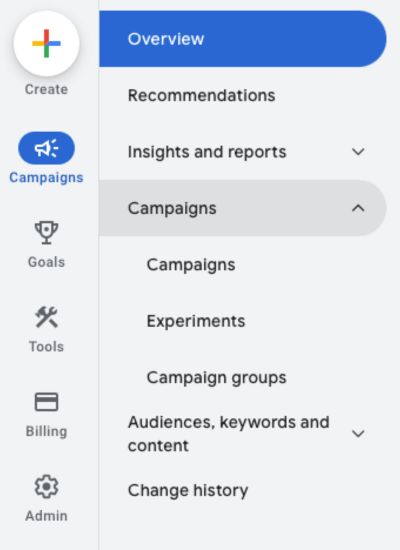
3. To create a new A/B test click the blue and white plus button (or the ‘create an experiment button).
4. Choose from the following options: performance max experiment, demand gen experiment, video experiment, app uplift experiment, customise experiment or optimise text for ads. For this example, we’re going to optimise text ads.
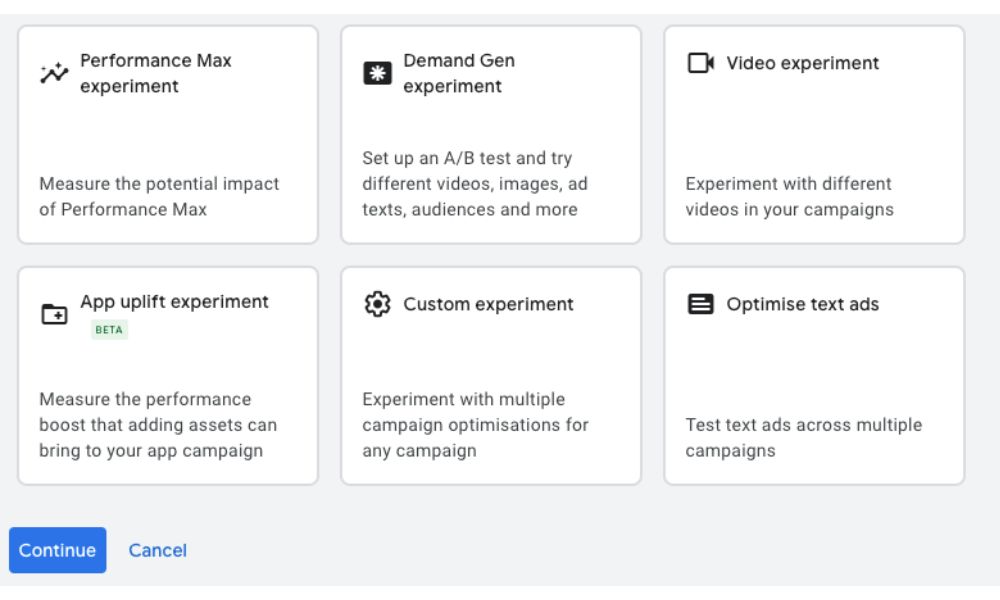
5. Google will ask you to create a new ad variation. You can choose to run the variation across all of your campaigns or choose a specific one.
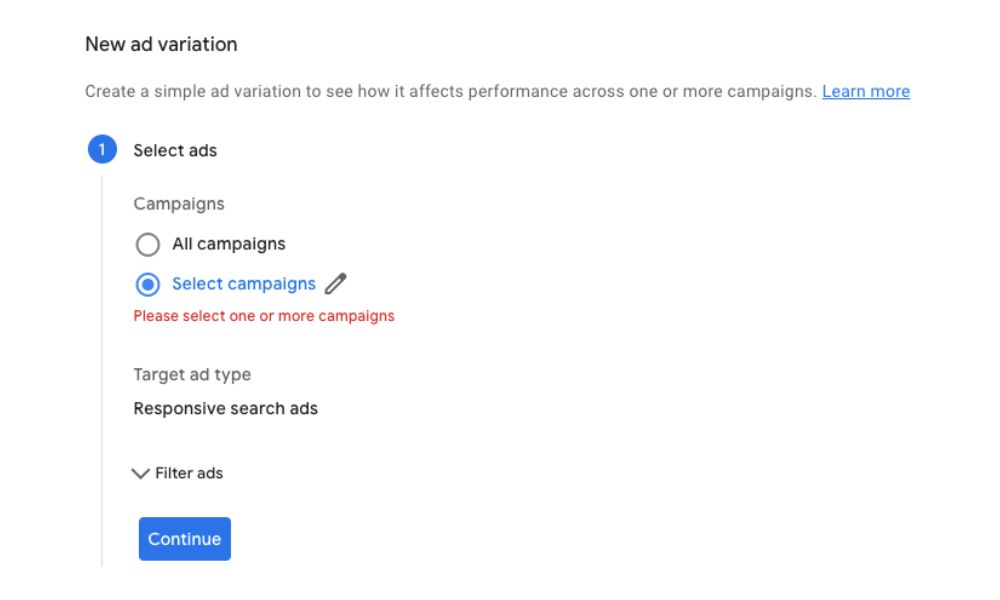
6. Next you’ll choose what you want to test. E.g., in this example we are going to test ‘10% OFF’ vs ‘15% OFF’
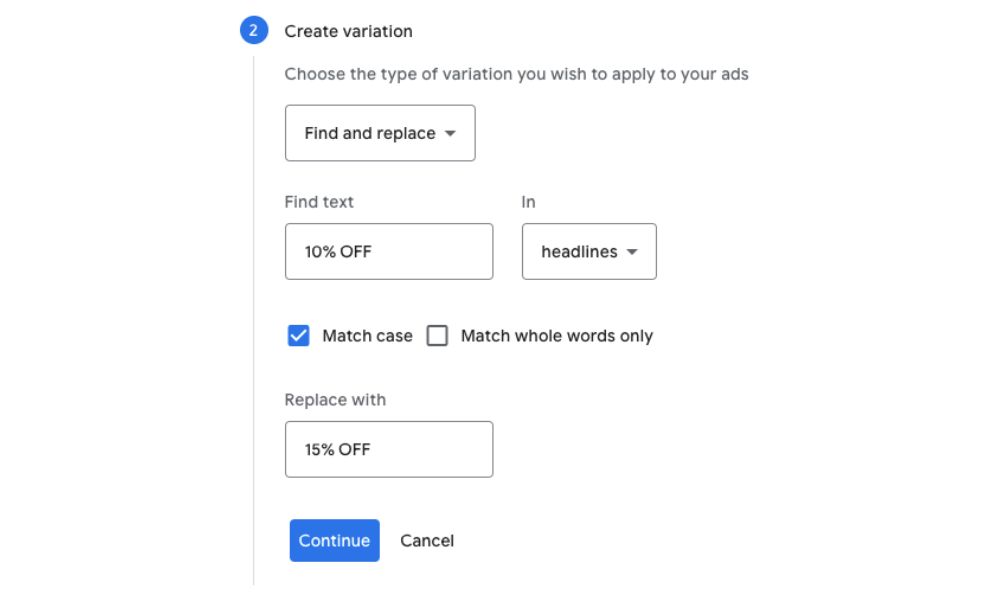
7. Then you’ll name your variation, select a start date and select the experiment split, which determines how often your ad will be served to users. We have selected 50% to ensure our results are unbiased.
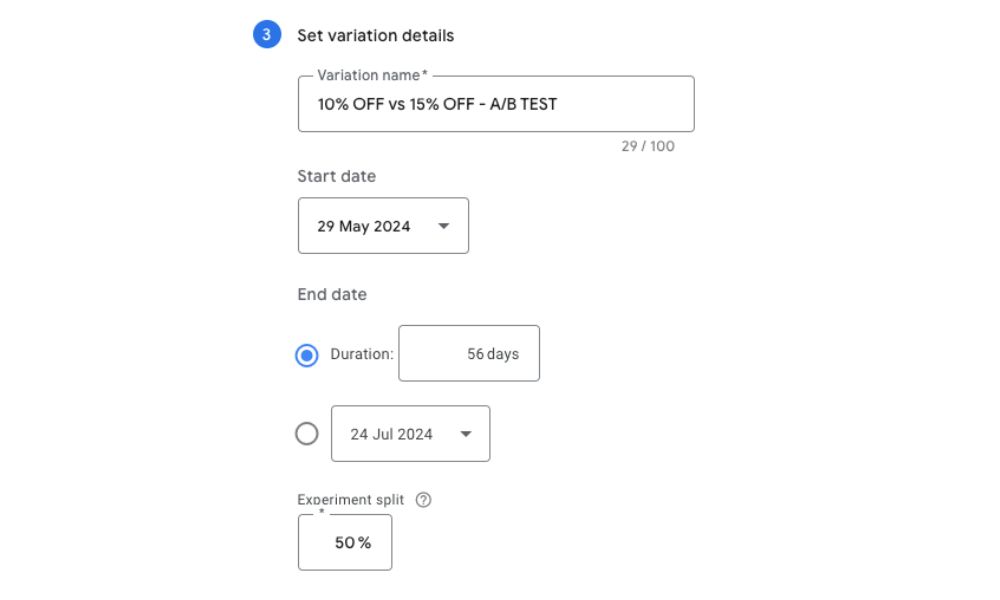
8. Once submitted, you’ll see it appear under your experiments tab.
Other things to consider:
- Custom experiments are only available for search, display, video, and hotel ad campaigns. It is not possible to create custom experiments for app or shopping campaigns.
- If you are running custom experiments, make sure the following outdated ad types are removed from the base campaign: Advertisements in Text Enhanced Advertisements in Text. The trial does not allow the use of outdated ad formats.
A/B Testing Manually
Some people prefer to A/B test manually, as it allows for full control and granular insights. Similarly, objectives must be first defined, and a variation must be created with an equal split. When manually testing, both versions of the ad must be launched at the same time to control external factors. A/B split testing calculators can be used to determine statistical significance between the control and variation of the ad.
A/B Testing Using Third-Party Tools
It is also possible to A/B test Google Ads with third-party tools such as A/B Smartly, Adobe Target and Eppo. These tools have powerful features but may add layers of complexity and take additional time to learn and navigate. These may also involve extra subscription fees, and it is worth noting that not all third-party apps integrate seamlessly with Google Ads.
5. Analyse A/B Test Results
When analysing A/B test results, it is important to account for conversion delay. When evaluating performance, exclude the first two weeks (or three conversion cycles) from your results and any recent days where less than 90% of conversions have been reported. After excluding these factors, compare performance between the original ad and the ad variation for key metrics such as click-through rate (CTR), conversion rate, cost per click (CPC), cost per conversion (CPA), return on ad spend (ROAS) and bounce rates.
If you discover significant performance results, implement these changes to the ad. If not, create a new experiment and select a different variable to adjust and run. It is important to continuously monitor ads, notice trends and implement and improve when necessary.
Your Variables: Google Ads Test Ideas
Here is a list of variables to select and test while running Google Ads, as well as ways to improve each variable’s performance.
Headlines
Improvements to make to headlines when A/B testing:
- Make your headline more clear and concise, within the limit of 30 characters.
- Highlight the benefits and unique selling proposition of your product or service.
- Make your headline relevant to search intent e.g. if the search intent is commercial a consumer is looking to choose, so you may want to use words such as explore, discover or choose. If the search intent is transactional, they are looking to make a purchase so you may want to use words such as buy, select or purchase.
- Use capital letters for the first letter of each word – this has been shown to drive better results.
Visuals
Changes to make to visuals when A/B testing ads:
- Make sure you are using high-quality images for display ads to attract attention and convey your message.
- Make sure you are using clear, attractive product images for shopping ads to entice potential buyers.
- Experiment using a mixture of images and videos for performance-max campaigns.
- Test adding text overlays with key messages or offers.
- Test images using different angles and contexts.
Note, that Google Search Ads do not use images, so choose a text-based variation for these.
Ad Copy
Improvements to make to ad copy when A/B testing ads:
- Add relevant keywords to improve searchability.
- Address the pain points and offer solutions to encourage clicks.
- Make your copy clear and concise and highlight the unique benefits of your product or service.
- You may want to create a sense of urgency using words such as ‘limited offer’ or ‘act now.’
- Use a clear call to action that guides users on what action to take next.
Product Descriptions
Ways to improve product descriptions when split testing Google Ads:
- Use straightforward language to quickly convey the main features and benefits.
- Highlight how the product meets the needs or solves the problems of your target audience. Focus on the ‘Why’ rather than the ‘What.’
- Add relevant keywords that customers might use in their searches.
- Use ratings, reviews and testimonials as social proof to raise levels of credibility.
Audience Targeting
Changes to make to audience targeting with Google Ads A/B testing:
- Target users actively researching or comparing products and services that are similar to yours.
- Consider retargeting users who have previously interacted with your products/services.
- Experiment with various audience segments to discover the most responsive groups.
CTA’s
Ways to improve your Google Ad call to action:
- Use direct language that guides users to take the action you want them to take e.g. ‘buy now,’ ‘sign up today’ or ‘learn more.’
- Highlight the benefits and what the users will gain by taking action, e.g., ‘Access exclusive content,’ ‘Receive your free four-step guide,’ or ‘Get 20% off now.’
- Start your CTA with powerful verbs such as ‘discover,’ ‘join,’ ‘download’ or ‘save.’
- Make your CTA stand out with contrasting colours and bold fonts.
Bid Amount
Improvements to make to your bid amount:
- Make sure you have a baseline bid that aligns with the budget and campaign goals.
- Experiment with different bid levels e.g. 10%, 20% and 30% higher or lower than the baseline.
- Make sure you are splitting traffic evenly – use Google’s experiment settings to ensure traffic is evenly distributed between the original and the test bids.
Google Ad Case Studies
Selling Holidays in Lockdown for Aria Resorts
In 2020, during lockdown we tailored ad copy in Aria Resorts campaigns to push a ‘flexi-booking’ message whilst also expanding remarketing campaigns. Working closely with Aria’s internal marketing team, we used past data to find ‘similar audiences’, and with this data-driven approach they received a 2833% return on ad spend!
Award-Winning Lead Generation for Argyll
Argyll was using paid search but found it ineffective. We supported Argll in getting specific with keyword targeting, ensuring higher-quality leads and using their budget more efficiently. We also migrated top-performing search campaigns onto smart bidding strategies to keep to the target cost per lead. They saw a 374% increase in leads and a 69% decrease in cost per lead – a win-win situation.
Final Thoughts: A/B Testing Success
Using A/B testing for Google Ads can significantly impact results. It is possible to run A/B tests with Google Experiments manually and using third-party apps. However, we recommend using Google Experiments and hiring an expert to manage and optimise campaigns carefully; it is an ongoing method that requires careful consideration, a close eye, and a wealth of expertise.
At Launch we are experienced at boosting website growth for clients with data-driven experimentation programmes. We use the power of conversation rate optimisation (CRO) to grow revenue and increase return on investment (ROI). We are passionate about breathing new life into performance campaigns with fresh thinking and the latest technological developments. Contact us today to find out more about our CRO services and experimentation programmes.
FAQ’s
Is Google AB testing free?
It is free to set up a Google Ads account; however, you will be charged once your campaigns are set up and running. In 2023, the average cost per click was £0.95. Many open-source, free third-party apps exist; however, these may have limited features or require a subscription to access all features.
What is an example of AB testing?
An example of AB testing for Google Ads could be testing two different ad headlines for a company that sells hot tubs to see which one generates more clicks and conversions. For instance, the existing campaign may use the headline ‘Buy Luxury Hot Tubs’, and the company could A/B test this against a variation that states ‘Experience Luxury Hot Tubs.’ If the variation produced improved results, it would be in their interest to update the ad to the variation.
How effective is AB testing?
AB testing can be highly effective in improving conversion rates. By comparing different versions, businesses can identify the most impactful changes and make data-driven decisions. It allows for continuous optimisation and refinement, leading to better user experiences and increased ROI.
What tools are used for AB testing?
Several tools are used for AB testing including Google Experiments, A/B Smartly, Eppo and Adobe Target. These tools allow businesses to set up variations, track user behaviour and measure the impact of different elements on conversion rates.