By Owen Prior
This is the first blog in our series Navigating the Data Revolution: Your Guide to Third-Party Cookies, Consent Mode, and Data Privacy in 2024.
2024 is going to be a different year for digital marketing. It comes as no surprise that the days of the tracking cookies are numbered. Privacy laws have been more robust for years with authorities clamping down hard on firms which break data protection laws.
But change doesn’t come easy, and many marketers still rely heavily on cookie-based tracking setups for advertising and analytics tools. Now, with Google calling time on the use of third-party cookies, and privacy law authorities getting tougher on advertisers, it’s time to take a long hard look at your tracking setup – and fast.
We know it can be a daunting process, so in this three part blog series we’ll outline all you need to know.
In part one of the series, we’re taking a look at changes to Consent Mode in Google Ads, including changes you need to make by March 2024, so buckle up!
Remember, our measurement team is always here to answer your questions if you need us.
What is Google Consent Mode?
Consent Mode was Google’s answer to tighter privacy laws. It’s a tool which interacts with a site’s cookie banner and then communicates if a user has accepted cookies or not to Google Analytics and ads platforms.
How does Consent Mode work?
By sending the consent choice of a user, Consent Mode changes the behaviour of the analytics, ads, and third-party tags which create or read cookies.
When a user rejects cookies on a site instead of storing a cookie, Google Tags send pings containing basic information on page views, conversions, and even referrer sources to help identify attribution.
In GA4, Google uses conversion and behavioural modelling to fill in the data gaps caused from the cookie-less tracking.
Do I need to have Google Consent Mode?
In 2024 it’s going to be a must. With tougher privacy controls on web browsers and site cookie banners, combined with the fact that 80%* of people are concerned with online privacy, something needs to change.
Plus – and this is the key takeaway for advertisers using Google ads – consent mode v2 will become mandatory within the European Economic Area after March 2024.
Google’s summary of who this applies to is as follows:
“Advertisers must adhere to the EU consent policy to use ad personalization. In 2024, our enforcement action will also impact measurement features and apply to data from:
- Websites: Tags that send data to Google.
- Apps: SDKs that send data to Google.
- Data uploads: Tools to upload data from non-Google sources, such as offline conversion imports or store sales.
To keep using measurement, ad personalization, and remarketing features, you must collect consent for use of personal data from end users based in the EEA and share consent signals with Google. The requirements also apply if you are using Google Analytics data with a Google service.”
Read the full post on the Google blog.
There’s a Consent Mode V2? What’s that?
For 2024 Google has added additional parameters that look for consent from a site’s cookie banner. The new ad personalisation and ad user data features are there to send additional signals to Google Ads and Analytics, no doubt to provide the necessary consent to share data to the upcoming Privacy Sandbox.
How do I know if my site has consent mode working?
Good news: it’s really quick and easy to see! You can check in Google Ads by selecting a conversion set up using a Google Ads tag and check under the diagnostics tab to see status and uplift created by the conversion modelling.
To troubleshoot Consent Mode under your conversions all you need is Google tag manager. Preview your site and look under the consent overview tab, there you will see the consent signals being sent to the Google tags. If the four Consent Mode parameters aren’t present, or if the consent state doesn’t change from denied to granted when consent is given by the cookie banner there’s work to be done. Feel free to contact us for help with this – we’re happy to help advise clients on what they need to do.
Will I need a cookie banner on my site anymore?
Absolutely, and a functioning Google Consent Mode is just one reason. Consent Mode needs a cookie banner to determine what signals can be sent to Google’s platform, and don’t forget Google is just one of many marketing tools likely to be present on your website.
Each tool will use a mixture of third and first-party cookies which have been categorised into essential, advertising or analytics purposes. The cookie banner needs to be there to give users the choice of which cookies and (going forward) cookie-less signals a user consents to.
In summary….
With Google making Consent Mode v2 mandatory for those collecting data about site visitors within the EEA, marketers need to check they have it set up correctly by the end of March 2024. This can be done internally in your Google ads account or you can work with your digital advertising agency to get everything in place. The cookie banner on your site will still play a pivotal role in ensuring user consent to gathering data.
Need to know more?
This data consent checklist from the experts at Hybrid Legal is essential reading for marketing teams who want to ensure they are meeting data consent standards.
With the March deadline looming, the Launch measurement team is here to help with any questions. Launch is a Google Premier partner and our experienced team is OneTrust certified, meaning we’ve got the knowledge and connections to help you work through your cookie and consent conundrums. Click here to get in touch.
This is the first blog in our series Navigating the Data Revolution: Your Guide to Third-Party Cookies, Consent Mode, and Data Privacy in 2024. For links to the other blogs in the series see below:
- Post two: the phaseout of third party cookies.
- Post three: does your cookie banner comply with data privacy laws?
*Google / Storyline Strategies, Ad Controls, US, UK, CA, AU, MX, BR, FR, DE, IN, JP, n=1,000 per market, A18–55 with Internet access, March 2022.